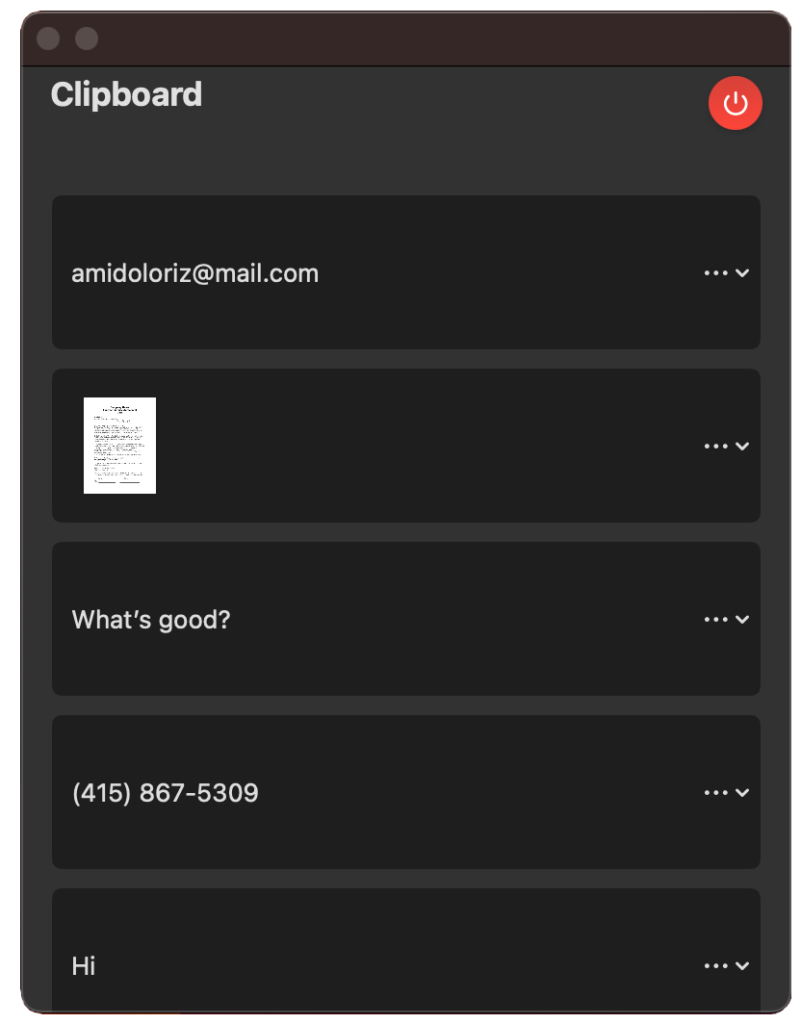
How it works
You will love the functionality
Clipboard History Manager quietly runs in the background, saving everything you copy. Press Command + Option + V to instantly view your clipboard history, pin important items, and restore anything with one click. Fast, simple, and always accessible.
Efficiency
productivity
easiness
Accessibility
Features
Productivity, redefined
Get back anything you copied with ease. It’s like time travel for your clipboard.
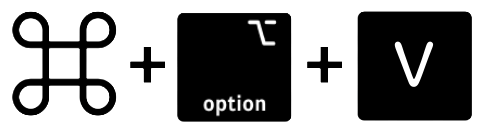
Function 1
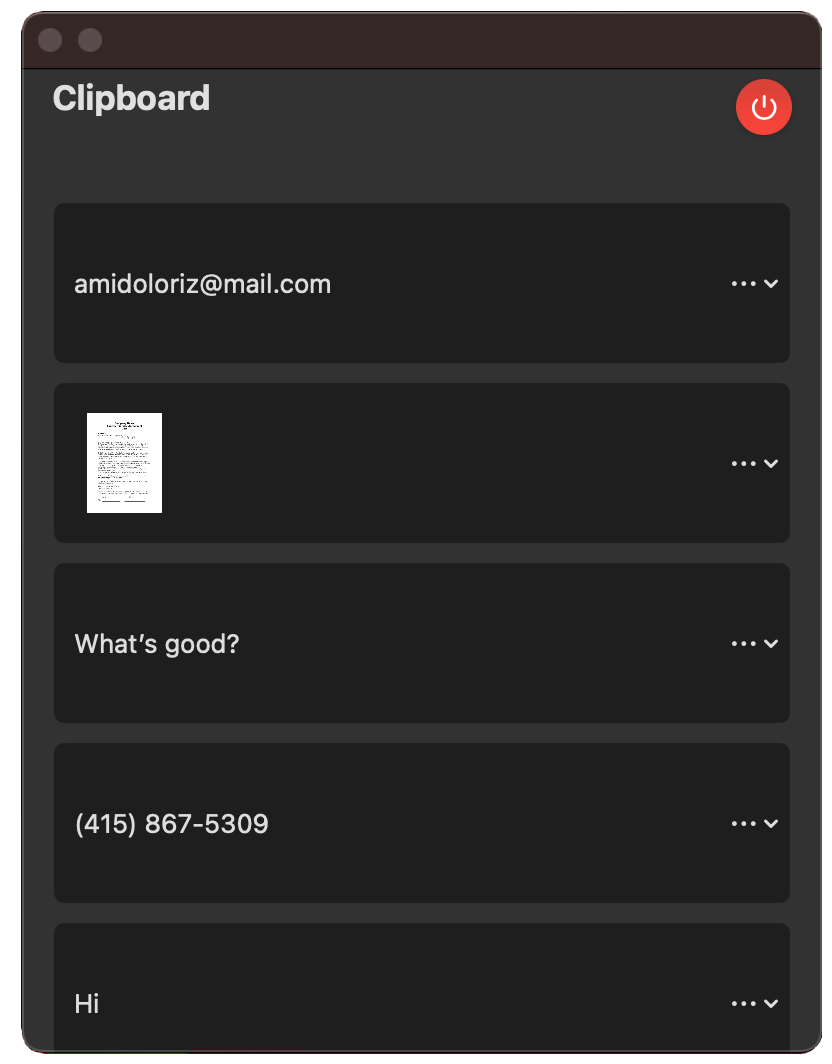
Function 2
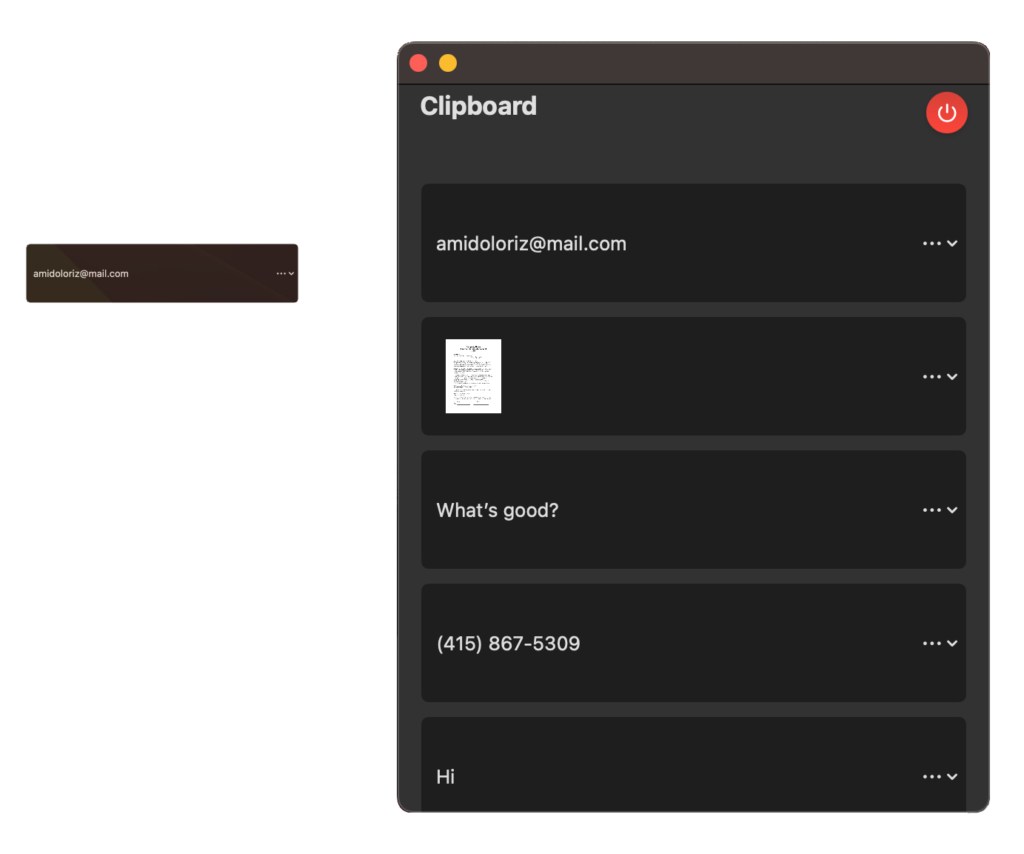
Function 3
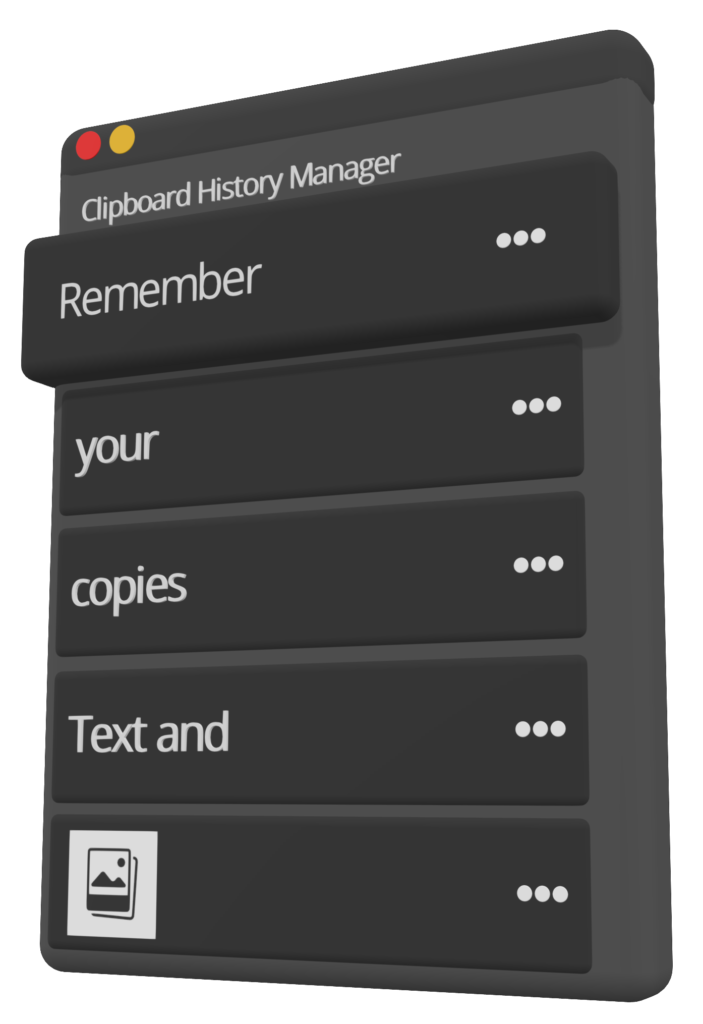
Nice and simple
With years of hands-on experience in app design, we’ve created a solution that’s both intuitive and powerful. Every feature is thoughtfully crafted to make your workflow smoother, your tasks faster, and your overall experience more enjoyable — all without unnecessary complexity.
Great worklow
Backed by years of design experience, this app is built to support a great workflow. Every detail is crafted to keep things simple, efficient, and intuitive — so you can focus on what matters most, without distractions.
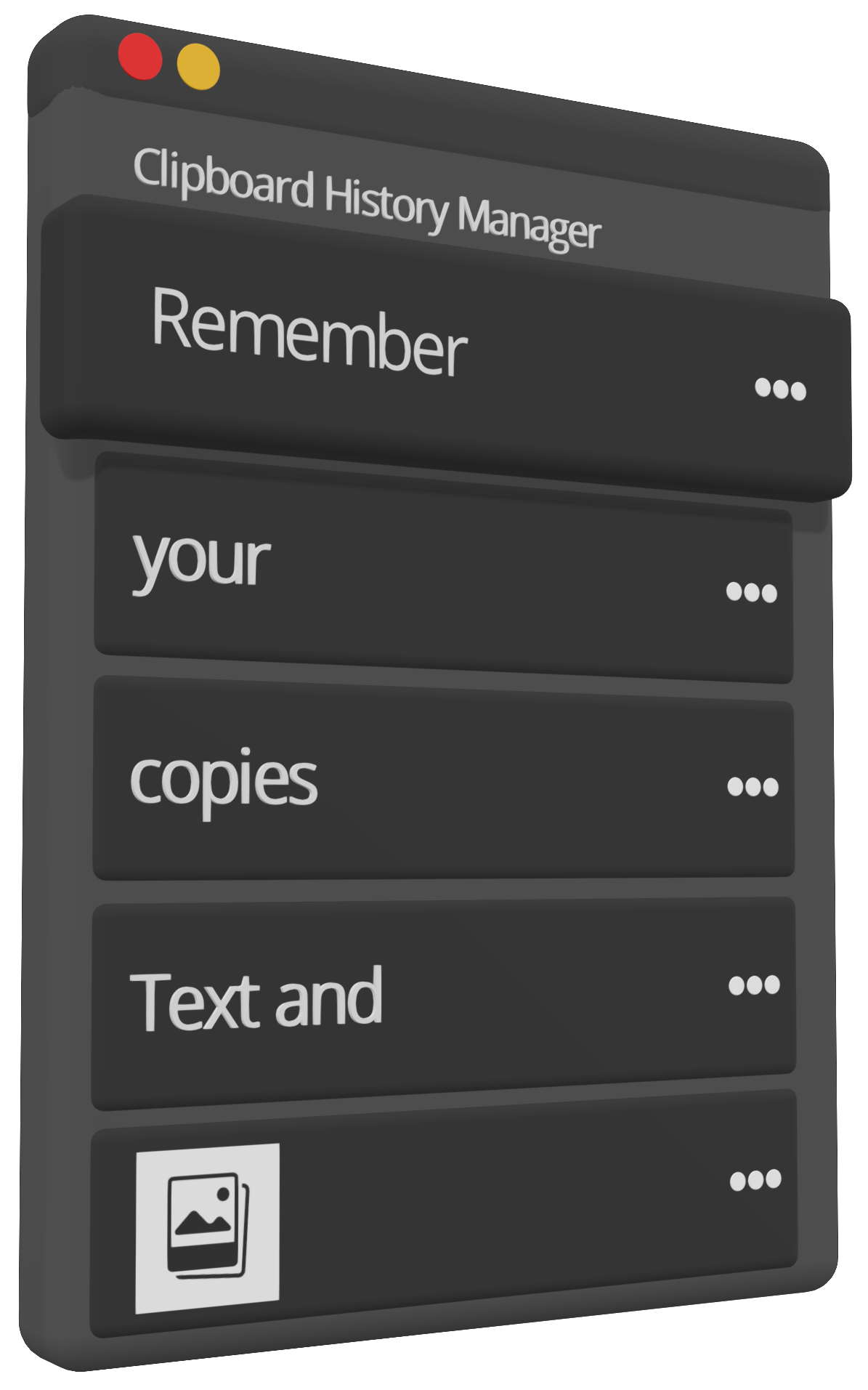
Get the app now!
Stay organized and boost your productivity with a smart, simple clipboard manager. Designed for speed, ease, and efficiency — everything you copy, always at your fingertips.
Download now and take control of your clipboard!
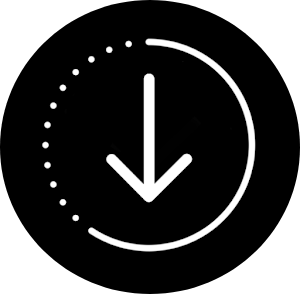
Unlimited content
Save everything you copy — no limits, no lost text. With Unlimited Text Copies, your clipboard history keeps growing, so you can always go back and find what you need.
Copy freely, access anytime.
Time saver
Save time and skip the re-copying. Access your clipboard history instantly and reuse anything with just one click.
Less effort, more productivity.
Secure
Your data stays safe. All clipboard history is stored locally, with no cloud sync or tracking.
Private, secure, and just for you.
Faq
Is there a free trial?
Yes — try it free! Explore all features with a free trial and see how it fits into your workflow before upgrading.
How can I cancel my subscription?
You can cancel anytime. Just go to your account settings in the app or on our website, and select “Cancel Subscription.” No questions asked, and you’ll keep access until the end of your billing period.
What happens when my subscription ends?
When your subscription ends, you’ll still have access to your saved clipboard history, but premium features like unlimited history, pinned items, and advanced shortcuts will be disabled. You can resubscribe anytime to unlock full functionality again.
How do I register?
Registering is easy! Just download the app, open it, and follow the on-screen steps to create your account with your email. You’ll be up and running in seconds!
How am I protected?
Your privacy is our priority. All clipboard data is stored locally on your device — nothing is uploaded or shared. No tracking, no cloud storage, and no access to your content.
You’re fully in control.
Are there any offers?
Yes! We occasionally run special offers and discounts for new users and subscribers. Keep an eye on the app or sign up for our newsletter to stay updated on the latest deals!
Do you offer support?
Yes, we offer full support. Whether you have a question, need help, or run into an issue, our support team is here for you. Just reach out through the app or our website — we’re happy to help!
Can I provide feedback?
Yes, we’d love to hear from you! Your feedback helps us improve and build features you actually need. You can share your thoughts directly through the app or on our website.
Your voice matters!
